Introduction
Welcome to the MineUtils documentation. MineUtils is a comprehensive administration panel for Minecraft servers that works with HTTP and WebSocket. It allows you to manage modules, view and control plugins, check server statistics, and ban or kick users seamlessly.
Installation
To install MineUtils, follow these steps:
- Download the latest version from the GitHub repository.
- Extract the files to your desired location on your computer.
- Run the installer
exe.
After installing the panel application on your computer, follow these steps to set up the plugin:
- Take the provided plugin and place it in the plugin folder of your Minecraft server.
- Start your Minecraft server to generate the initial configuration files.
- Edit the
config.ymlfile in the plugin folder to update the configuration with an open port and a secure key:key: "your-secure-key" port: 25575
- Restart your Minecraft server to apply the changes.
- In the panel application, navigate to the "Servers" tab and link your server by providing all the required information.
Usage
Once installed, you can start using MineUtils to manage your server:
- Modules: Enable or disable server modules through the panel.
- Plugins: View, add, or remove plugins from the server.
- Statistics: Monitor server performance and player statistics in real-time.
- Ban/Kick: Easily ban or kick players with a few clicks.
Configuration
FAQ
How do I reset my software?
The software can be reset by clicking on the “Settings” button and then clicking on the “Reset” button at the bottom of the screen.
How do I update MineUtils?
MineUtils panel and MineUtilsCore update themselves automatically, just restart your software and server.
Support
If you encounter any issues or have questions, you can reach out to our support team:
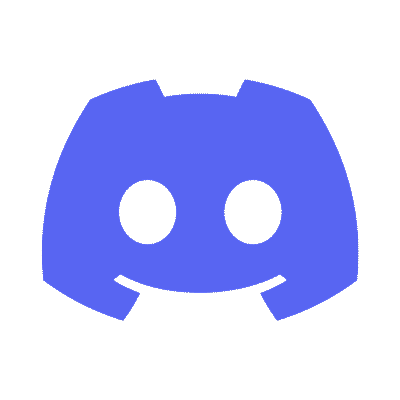 Join our Discord server
Join our Discord server Open an issue on GitHub
Open an issue on GitHub